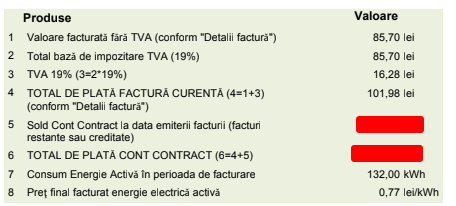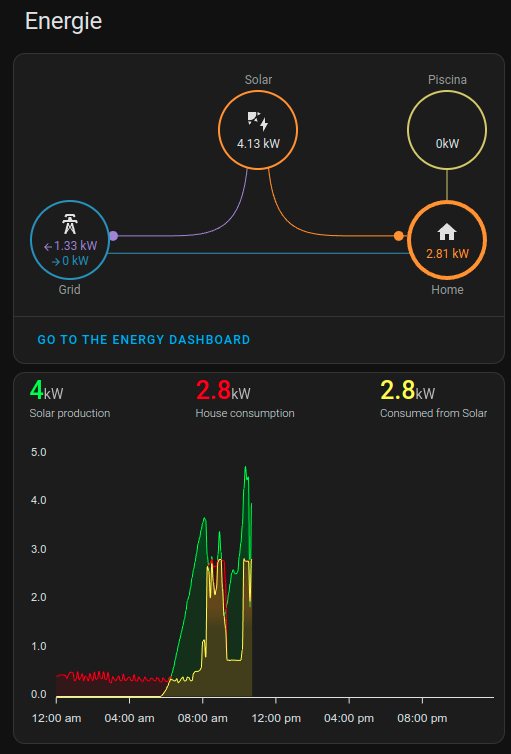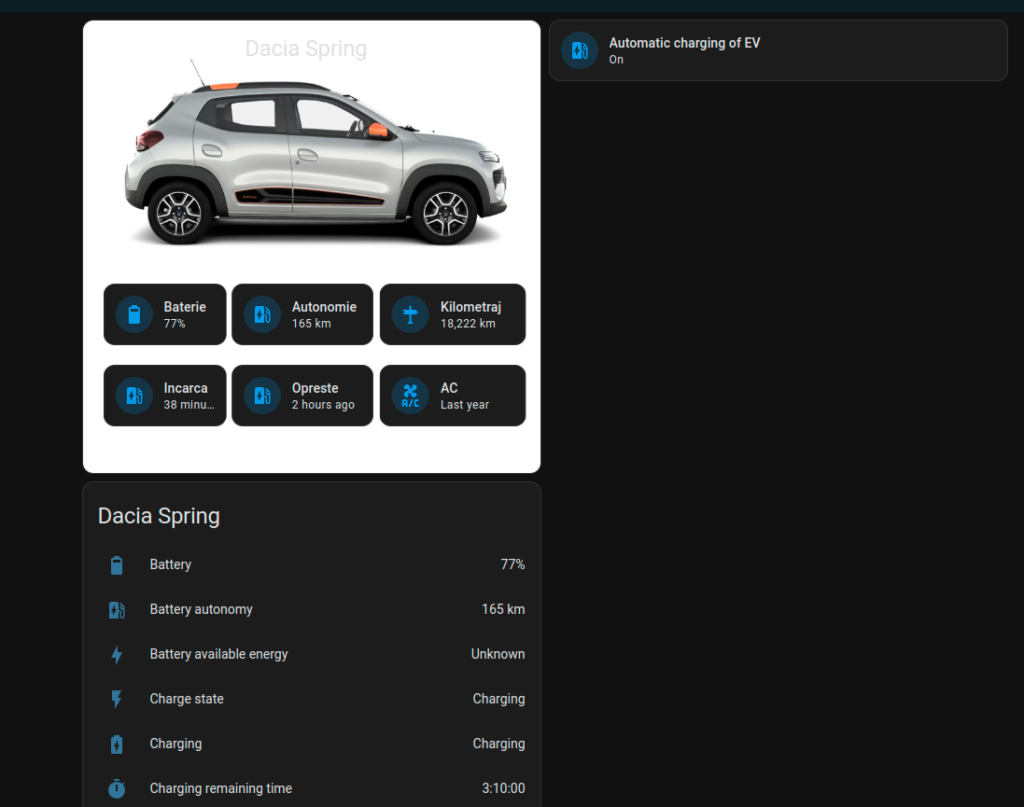Over the years I have gathered a lot of subscriptions, which add to quite a substantial amount of money that I have to pay every month. After I installed the alarm system from Paradox in my house, I was surprised to see that they also have a yearly subscription to get notifications on your phone and do some basic remote alarm configurations.
Having an instance of Home Assistant running in my HomeLab, I started to research if it was possible to integrate my alarm system and create an automation to offer at least the same functionality as the manufacturer and avoid paying their subscription. This post is the first part in a series I plan to share with you in which I offer details on my DYI Intruder Alert System with Home Assistant.
My alarm system is Paradox Spectra SP6000+ with 8 zones which can have 2 physical sensors attached to them using resistance of different values. I have one motion sensor in every room of the house, a smoke detector in the kitchen and a siren outside on the front house wall. They are all connected to a central panel together with a small battery which can offer up to a day of runtime in case the power is lost. In order to communicate over Ethernet with my HomeLab, I bought from Paradox an IP150 Internet Module. I spent almost two months mounting and wiring all the sensors and researching online for various tutorials on how to configure the alarm system. Paradox offers paid training to certified installers so the information was quite difficult to obtain. Having all the necessary hardware, it was time to focus on the software and see what wonders I could do!
First thing I did was to install and configure Paradox Alarm Interface addon in Home Assistant. This is a middleware that connects to a Paradox Alarm panel, exposing the interface for monitoring and control through MQTT. I won’t detail the installations steps, because they can be found in PAI’s wiki. Once the configuration was done, I suddenly had 48 entities available in MQTT integration from Home Assistant, with various information from my alarm system. I could see in real-time when a sensor was active, arm or disarm the alarm and other internal signals. It was time now to put my thinking cap and do something useful with all this information.
Next I created a list of use cases for my future Intruder Alert System so I could figure out what functionalities available in Home Assistant I codul use. I came up with the following 4 use cases
- Notification on sensor activation when alarm is armed
- Dashboard to provide a quick overview of my Intruder Alert System
- Arming the system when leaving home
- Disarming the system when returning home
The final step was to somehow start implementing the use cases. I didn’t have much experience back then with Home Assistant, so this project involved quite a steep learning curve. In my first iteration, I implemented all use cases except the dashboard in NodeRed because of it’s nice graphical interface. Recently I started to migrate from NodeRed to native Home Assistant automations, because there are some limitations with it and in the recent releases of HomeAssistant the GUI for automations has been improved a lot.
In the next part of the series, I will provide details on the dashboard I created to give me a quick overview of my Intruder Alert System.